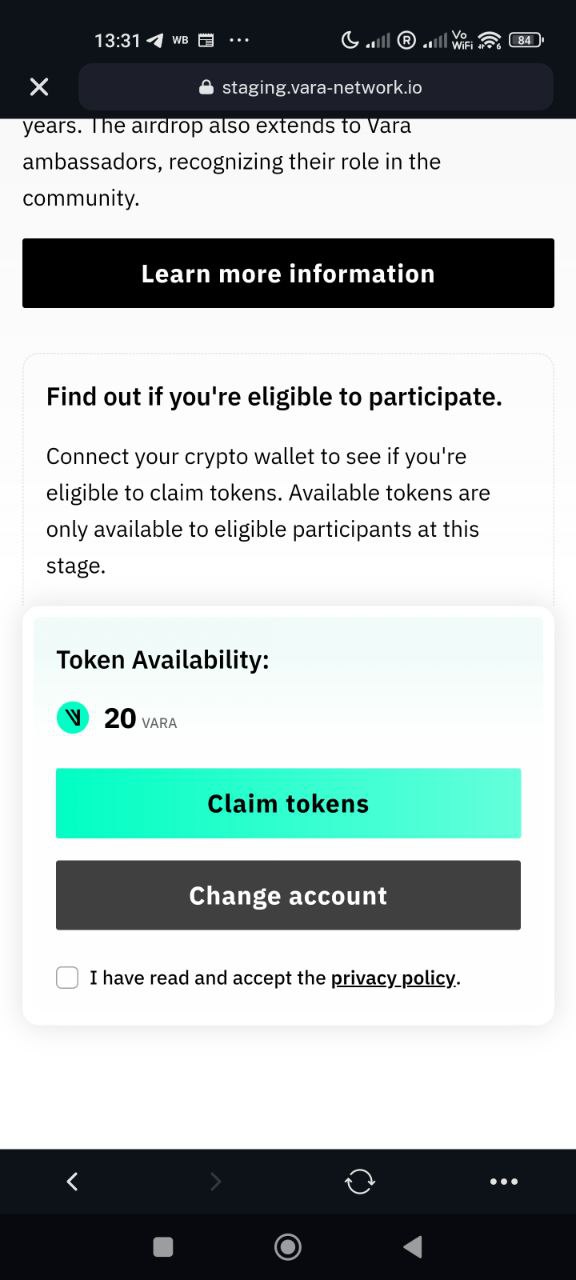Guide to Claim Vara Airdrop Stage 2
This guide details the process for claiming the Stage 2 airdrop for Gear Testnet supporters. The Stage 2 airdrop is exclusively available to Vara community testnet node runners, individuals who operated nodes during the network's initial development phases. More details are available in this article.
Step 1: Locate Your key_store File for Your Node
Before proceeding with the Vara Airdrop claim, make sure you have your key_store file for your node. You can find detailed instructions on how to locate this file on the Vara Wiki.
Alternatively, you can use the following script for our system:
- gear-key-finder-aarch64-apple-darwin.tar.xz
- gear-key-finder-x86_64-apple-darwin.tar.xz
- gear-key-finder-x86_64-pc-windows-msvc.zip
- gear-key-finder-x86_64-unknown-linux-gnu.tar.xz
- gear-key-finder-x86_64-unknown-linux-musl.tar.xz
Example of using the script:
curl https://get.gear.rs/gear-key-finder-x86_64-unknown-linux-musl.tar.xz | tar xJ
./gear-key-finder
Key found in "gear/gear_staging_testnet_v7":
0x594e73d9d448247093040e1530e9096c1f40e4c40dfbea2d0f9067acd9044f32
Note: if you used gear-key-finder you can skip step 2 and 3
Step 2: Convert Your Key into Hex Format
Once you have your key file (e.g., secret_ed25519), navigate to the directory where the key is located and run the following command:
xxd -p secret_ed25519 | tr -d '\n'
The result will be a hexadecimal representation of your key, for example: ce5ce2f1504879afcd8ee74bb492abebb3a4f6d696e3ecfacfbb0c00a8231de5
Step 3: Add '0x' Prefix to the Hex Key
Before importing your key, add the '0x' prefix to the hexadecimal key.
For example, the result should look like: 0xce5ce2f1504879afcd8ee74bb492abebb3a4f6d696e3ecfacfbb0c00a8231de5
Step 4: Import the Account into Nova Wallet
Currently, the claim is available only for Nova Wallet.
- Download the Nova Wallet for your phone from (Nova Wallet)[https://novawallet.io/].
- Open the Nova Wallet extension or your preferred wallet.
- Click "Import wallet" and choose the "Raw seed" option.
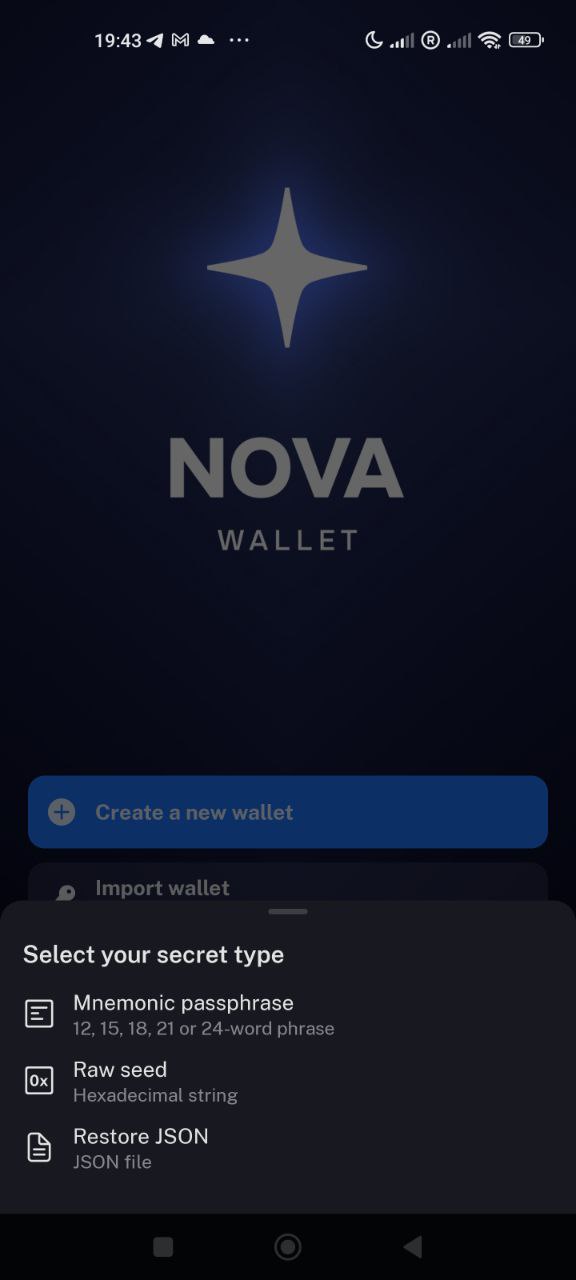
- Paste your private key.
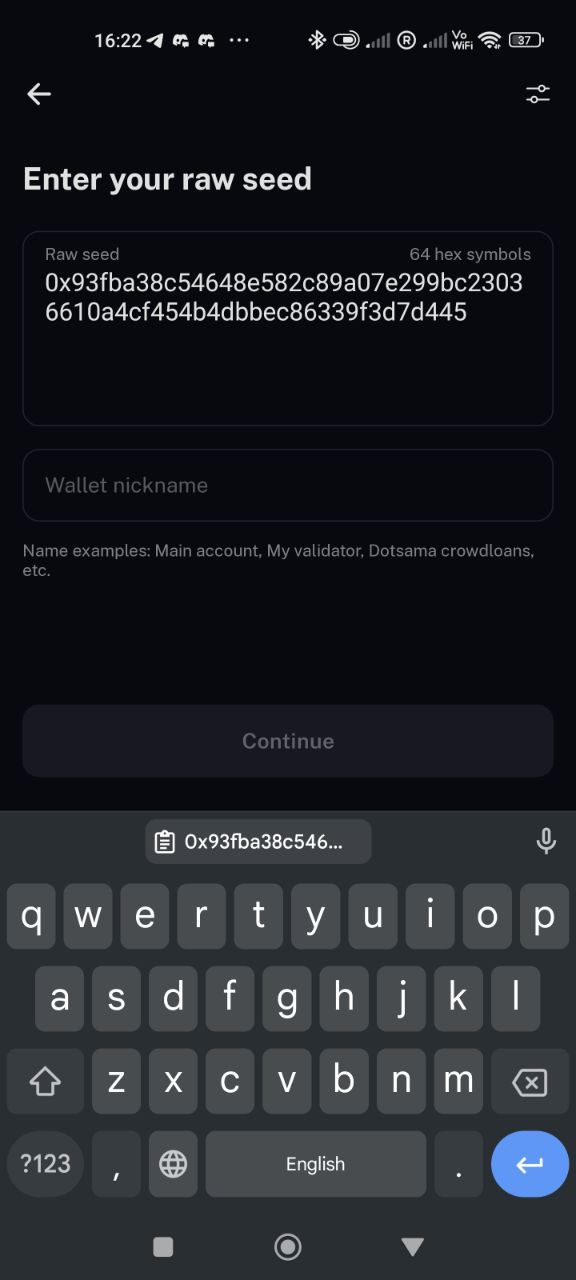
- Important: Click the "Advanced" option at the top of the screen and select the ed25519 key pair crypto type. Apply the changes.
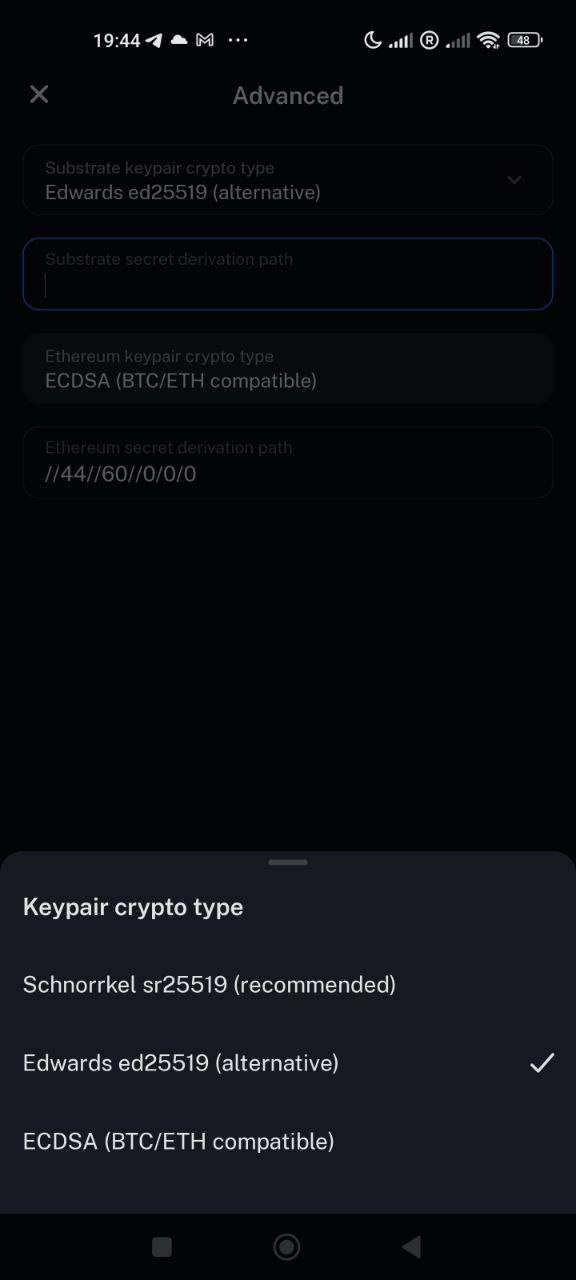
- Via the Nova Wallet browser, open https://vara.network/claim
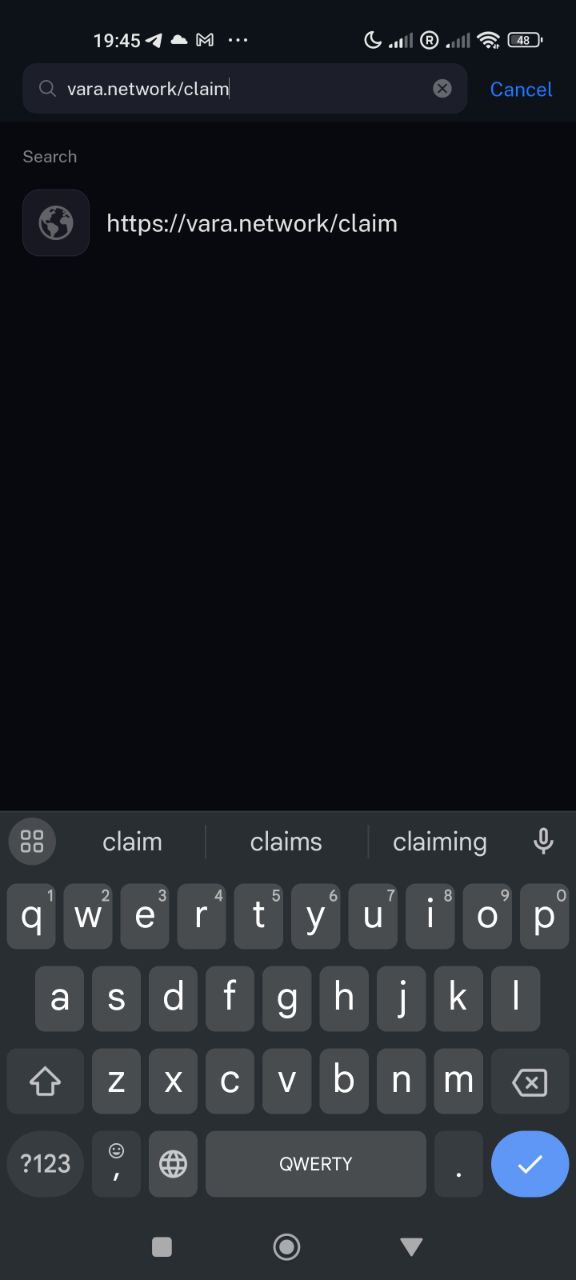
- Connect your imported wallet.
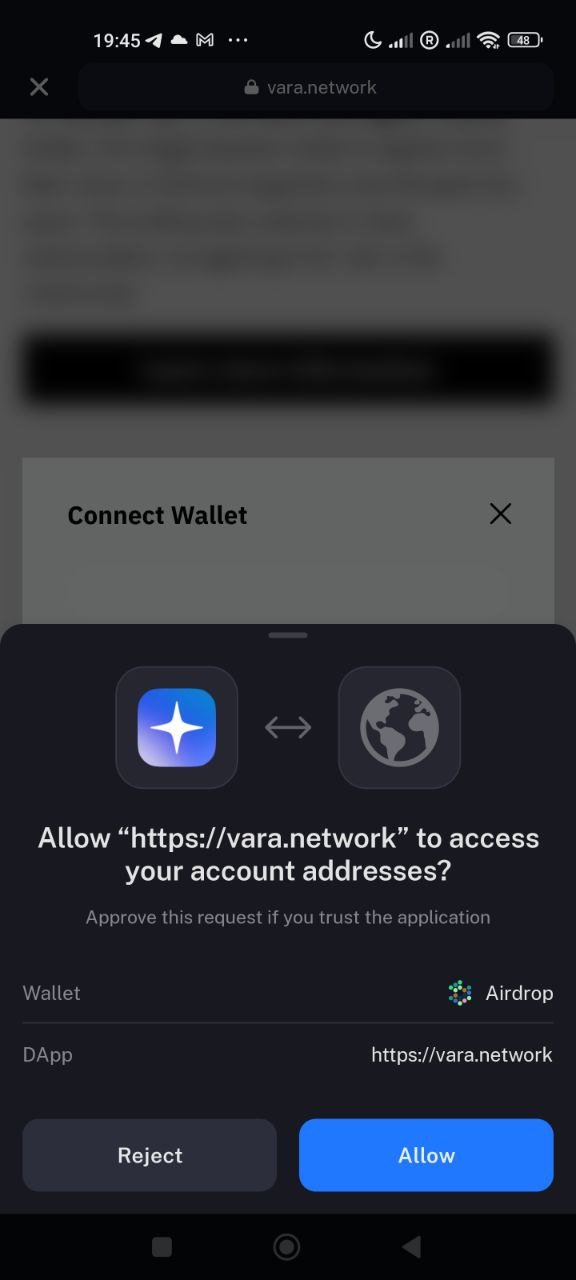
- Confirm and sign the signatures to check your airdrop eligibility.
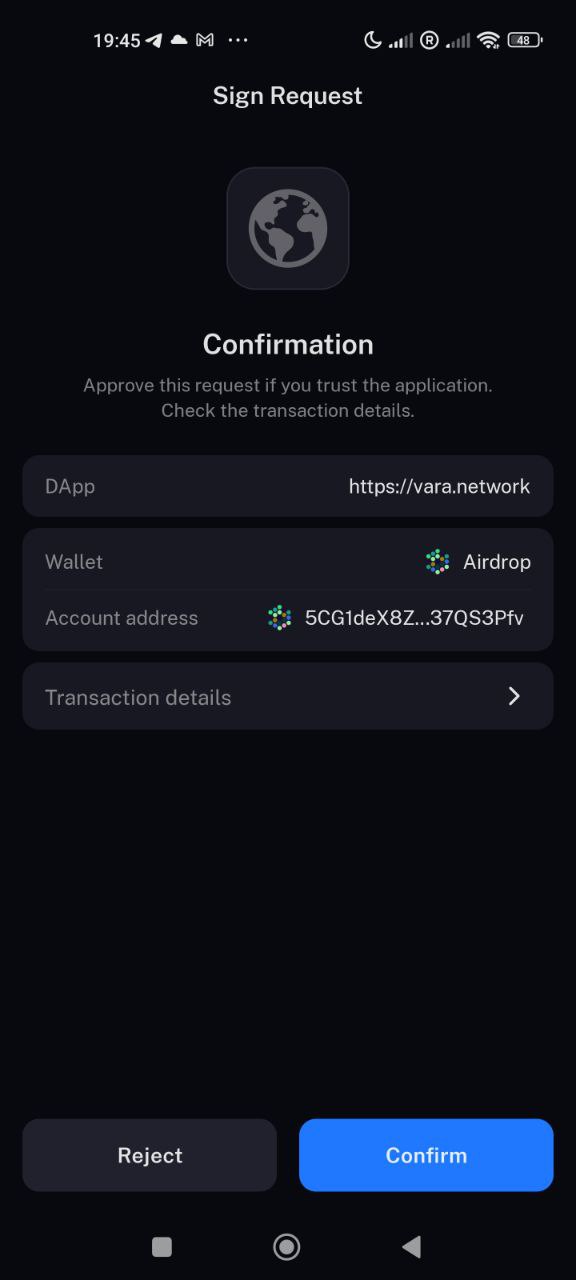
Congratulations! You have successfully claimed your Vara Airdrop.